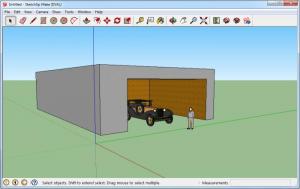SketchUp Make
2015
Size: 1 MB
Downloads: 5483
Platform: Windows (All Versions)
Most 3D modelling programs come with overloaded interfaces and getting used to their functions can be a real challenge, especially for first time users. If you have an idea for a new house design or you just like to create 3D models, then you should definitely try SketchUp Make. It allows you to draw anything you want in a 3D environment, using a series of simple and easy to understand tools. You can start with basic shapes and manipulate them to create impressive 3D models.
SketchUp Make is distributed as a freeware application and you can find a Pro version as well, which is not free, but it comes with more features. The setup file is roughly 70 MB, which may take some time to download, especially with a slow Internet connection. Fortunately, the installation process is fast and straightforward. You just need to follow a wizard's instructions and the software will be ready in less than a minute.
The software places various templates at your disposal, when you launch it. You can choose a specific template for its background, in the 3D environment, but you can also choose it for the used dimensions. You can either work in feet and inches or in meters and millimeters.
The 3D environment is loaded on a clean and simple interface. You can zoom and rotate with the aid of the mouse wheel and pan, by clicking and dragging while the pan tool is selected. The available tools, located on a toolbar, can be used to draw circles, rectangles or other polygons. Color coded guide lines will help you figure out on which axis you are drawing. Shapes can be manipulated, by rotating and scaling them, offsetting their edges or by pushing and pulling the shapes or parts of them.
It is also possible to measure distances, add text or apply texture to your shapes. It is also possible to download maps from Google Maps and add them to your project. Furthermore, you can download 3D models, already created and posted on the Internet by other users.
Pros
You can draw any shapes and create impressive 3D models or download new ones from the Internet and modify them. The software's easy to understand tools make this experience quite pleasant. SketchUp Make can be installed fast and it does not use too many resources.
Cons
There are no serious issues to mention. SketchUp Make makes 3D drawing easy and fun for everyone, including novice users and 3D modelling amateurs.
SketchUp Make
2015
Download
SketchUp Make Awards

SketchUp Make Editor’s Review Rating
SketchUp Make has been reviewed by Frederick Barton on 18 Jun 2013. Based on the user interface, features and complexity, Findmysoft has rated SketchUp Make 5 out of 5 stars, naming it Essential